
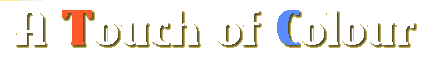
I was asked recently how to create black & white images that had a touch of colour in them. The way I do it is relatively quick and easy and below is a brief example. I start with the full colour image as shown below. A copy of this is made, and...

...the copy is converted to grey scale, as below.

The grey scale copy is then pasted as a new layer over the colour version. The area that I wish to be in colour, (in this case the talisman), is selected, and the erase tool is used to remove the grey scale layer within that selection, allowing the colour to show. Below you can see the grey scale layer talisman has been selected and partially erased.
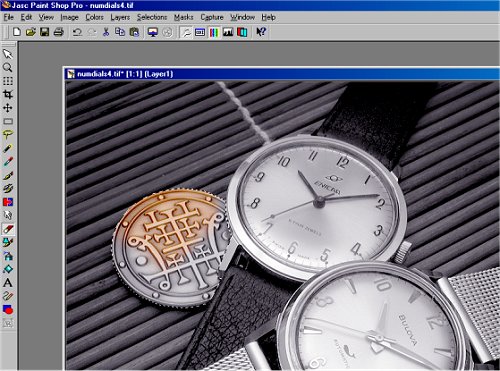
The layers are then merged, resulting in the image as shown below.

Here are some other watch pics in which I have used the same technique. Below I have highlighted a feature of this particular Accutron watch - the bright red seconds hand.

In this ANZAC Day tribute pic I chose to leave the medal and ribbon in colour.

To produce a somewhat surreal version of this image only the dials of these two Mido watches remain in colour.

Here the whole Elgin pocket watch retains a degree of its original colour. You can play around with the amount of colour. In this case I desaturated it significantly so that the result was a little more subtle.

Copyright 2005 Paul Delury