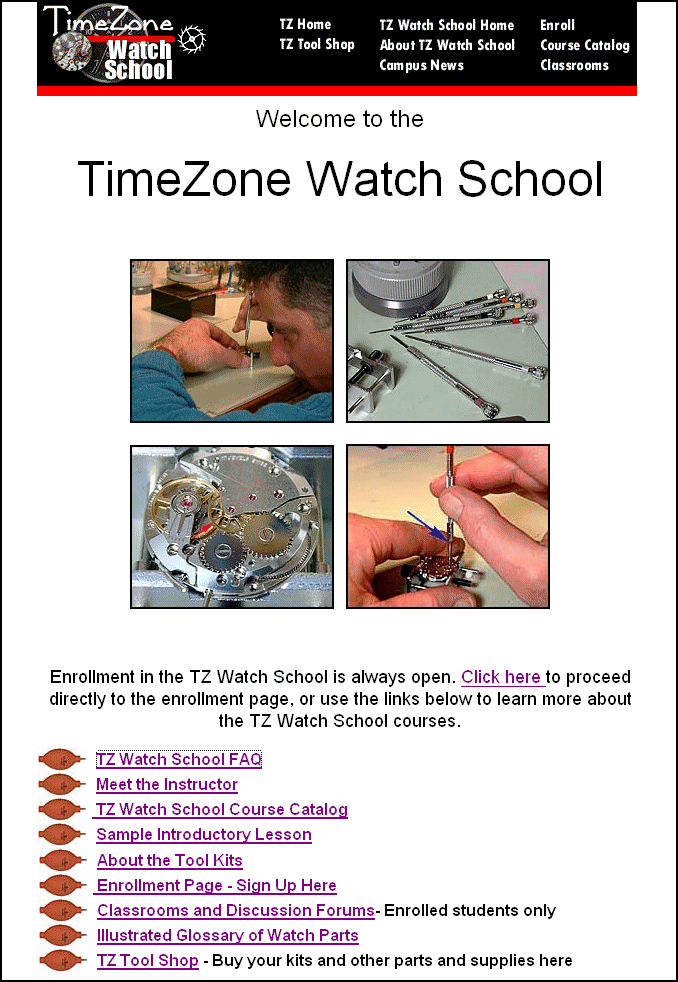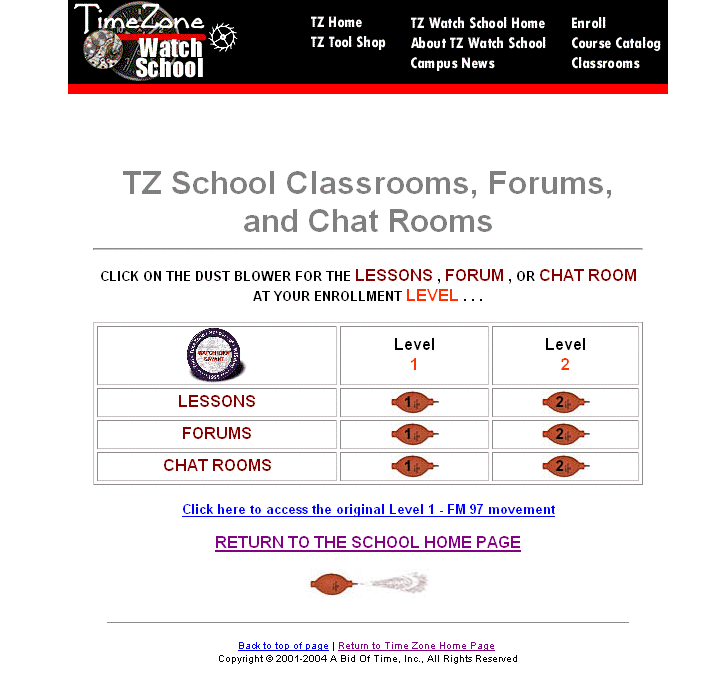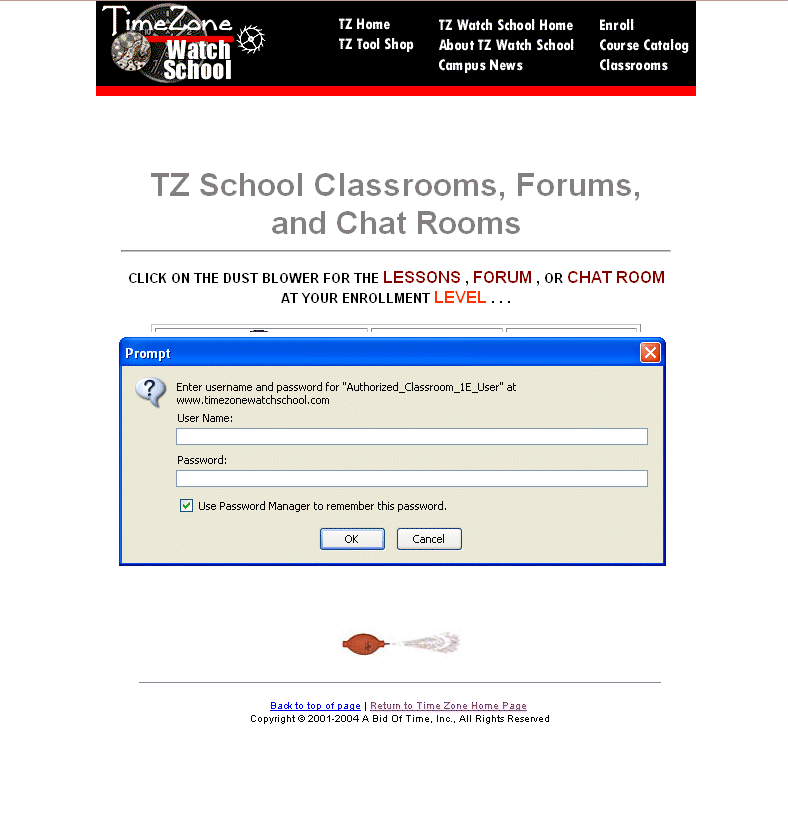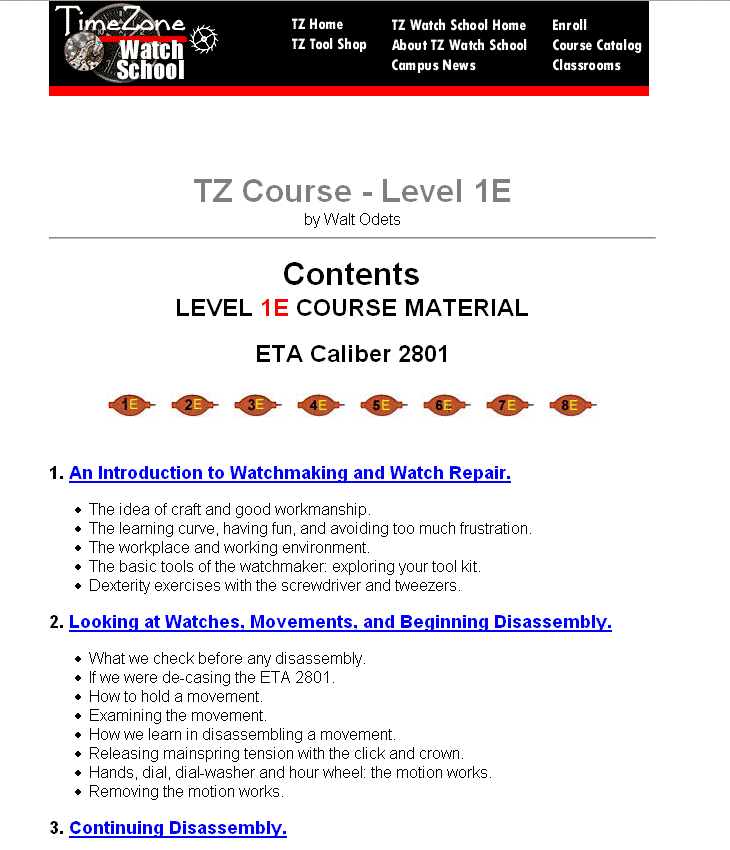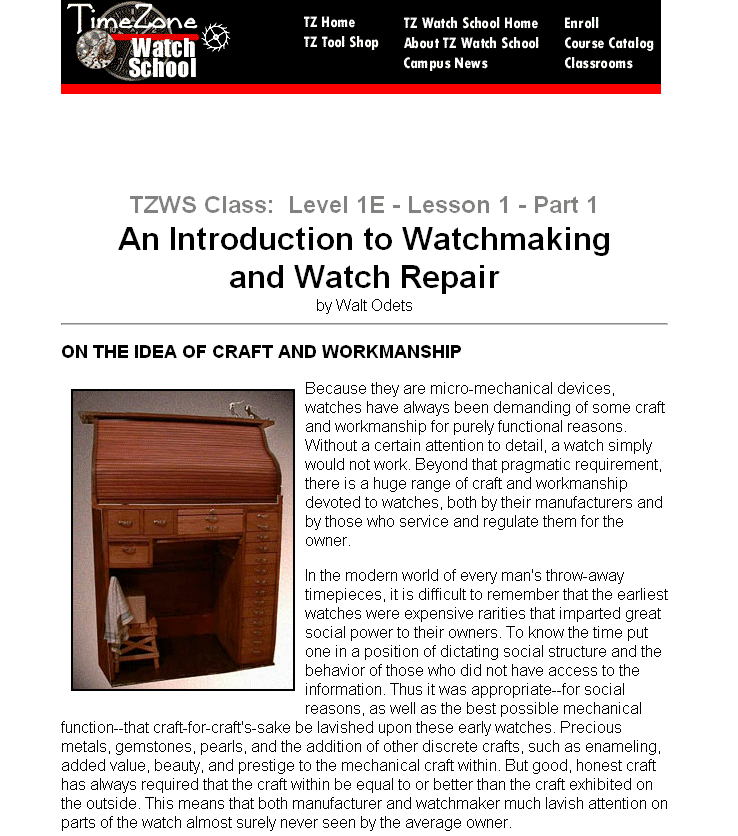|
How to Access the TimeZone Watch School Lesson Pages
Once you receive your TZ Watch School user name and password from TimeZone, here is how you access the course materials... Step 1: Go the the TZ Watch School home page, which is located at this URL: http://www.timezonewatchschool.com/WatchSchool/ The Watch School home page looks like this:
On the Watch School home page (shown above), click the link "Classrooms and Discussion Forums." That will bring up a page that looks like this...
On the page shown above, click the "puffer" picture for the lesson you want to access. Note that the lessons for the FM97 movement are accessed via a text link located directly above the text link that reads "RETURN TO THE SCHOOL HOME PAGE" Once you click the link for the lessons you want to access, a "prompt" box will come up that asks you to type or paste your TZ Watch School user name and password. The box looks something like this (the appearance may vary slightly depending on your browser)...
Once the prompt box comes up, type or paste the user name and password we sent you into the appropriate boxes. Please note the following:
Once the user name and password have been entered, click the OK button. That will take you to a page that looks like this...
This is the table of contents page for your course. The text will differ depending on which course you're looking at. To access the pages of the course, click the link for the page you want. For example, the first page of the course shown above is accessed by clicking the links that reads "An Introduction to Watchmaking and Watch Repair." Once you click the link, you will go to the corresponding page of the course. For the course shown above, the top portion of that page looks like this...
The page shown above is page 1 of the Level 1 E course. On the actual page you will be able to scroll down and see several more images. At the bottom of the page are links you can click to access the next page in the course.
|